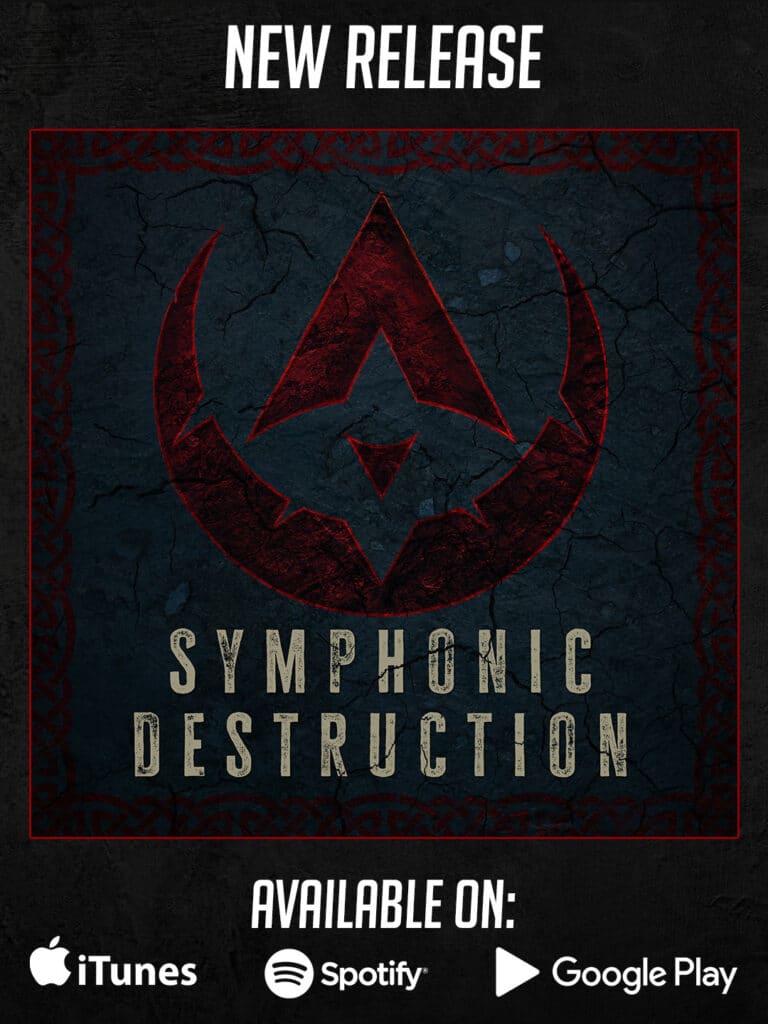Thermaltake Level 20 RGB Mechanical Gaming Keyboard
A good keyboard is important. Gaming keyboards are essentially the control panel of your battlestation so you want to make sure you get the right one for you so you can take your gaming performance to the next level. Below, you can watch the full video review:
Inside the box, we can find of course, the keyboard, some extra red keycaps, and a keycap puller.
Stylish RGB Gaming Keyboard Design
The Level 20 RGB is available in both black and titanium colors. The top plate is made out of a 2mm thick aluminum material. The dimensions of this keyboard are 48.2cm in length, 18.6cm in width and 4.4cm in height. The cable on the side has a nice braiding and is only 1.8m long. Also on the side, you can find a conveniently located 3.5mm audio jack. On the back of the keyboard, we have a single USB 2.0 Type-A port and a 3.5 mm audio output port.
The keyboard itself is a little bit on the bulky side and quite heavy, and it might take up more space compared to other keyboards. But if you do have enough space, this beast of a keyboard is definitely going to look awesome with your gaming setup with its stylish RGB lighting.
The border on the edge comes with 360° RGB Lighting, which is something that you don’t usually see on a keyboard. But it’s perfect for anyone who believes that there’s no such thing as too much RGB. There’s also lighting on the front edge, on the side, and on the switches. But if you’re not a fan of RGB, you’re free to turn it on and off as you wish.
Control Your Keyboard Using iTAKE Engine Software
This keyboard uses the TT iTAKE Engine software from Thermaltake and is also compatible with TT RGB Plus, Amazon Alexa, Razer Chroma and TT’s AI voice control.
The iTAKE software is the best Thermaltake software so far with a better interface and menu structure that allows you to customize keys, set up macros, and of course, set up RGB lighting effects. Something special about this keyboard is that you can customize each individual LED from the keys and the lighting strips.
The menu is better organized and shows you all of the effects at once, instead using a drop menu, and is divided into three sections:
1. Keyboard lights – Lighting on top of the keyboard
2. Keyboard around – Side LED lighting strips
3. All – All the LEDs of the keyboard at once
Premium Quality Build
You can also adjust the lighting using keyboard shortcuts. Simply hold the function key while pressing F6 to alternate between the different lighting effects.
This keyboard comes with Cherry MX Silver switches, which are 40% quicker to click compared to the usual MX red because they’ve got a 1.2 mm actuation point. You can also find it with Razer greens or Cherry MX blues.
If you enjoy hearing and feeling the click of your keys, you are going to love the Level 20 keyboard. It has a Guaranteed 50 million keystrokes per switch. The level 20 keyboard also comes with anti-ghosting and n-key rollover.
Under the keyboard there are adjustable stands that allow you to adjust the keyboard at two different height levels.
Overall
Overall I really like the Thermaltake Level 20 RGB mechanical gaming keyboard. Even though it’s big and takes up quite a bit of my space on my desk, this keyboard is the perfect keyboard for a gamer who is looking for a well-made keyboard with a cool design and multiple options for RGB lighting effects. And with how comfortable and convenient it is to use, the multimedia controls definitely helps when you are watching movies or listening to music.
One of the things that I didn’t like about this keyboard is that when you are setting up the lighting effects, the software crashes when you select the spiral rainbow effect. After some testing, we realized that if you first select RGB Spectrum then go to spiral rainbow it works. It’s not a dealbreaker but is kind of annoying so I hope TT can fix this issue in their next software update.
I also appreciate the fact that they included some spare keycaps. The keycaps they included are the numbers 1, 2, 3, 4 and the letters Q, W, E, R, A, S, D. Using these stylish keycaps makes my keyboard look even cooler than it already is. The price for this keyboard may vary depending on where you’re buying it from, but it shouldn’t go over $140 which is a little bit high for a TT keyboard but believe me when I say that it’s worth every penny.