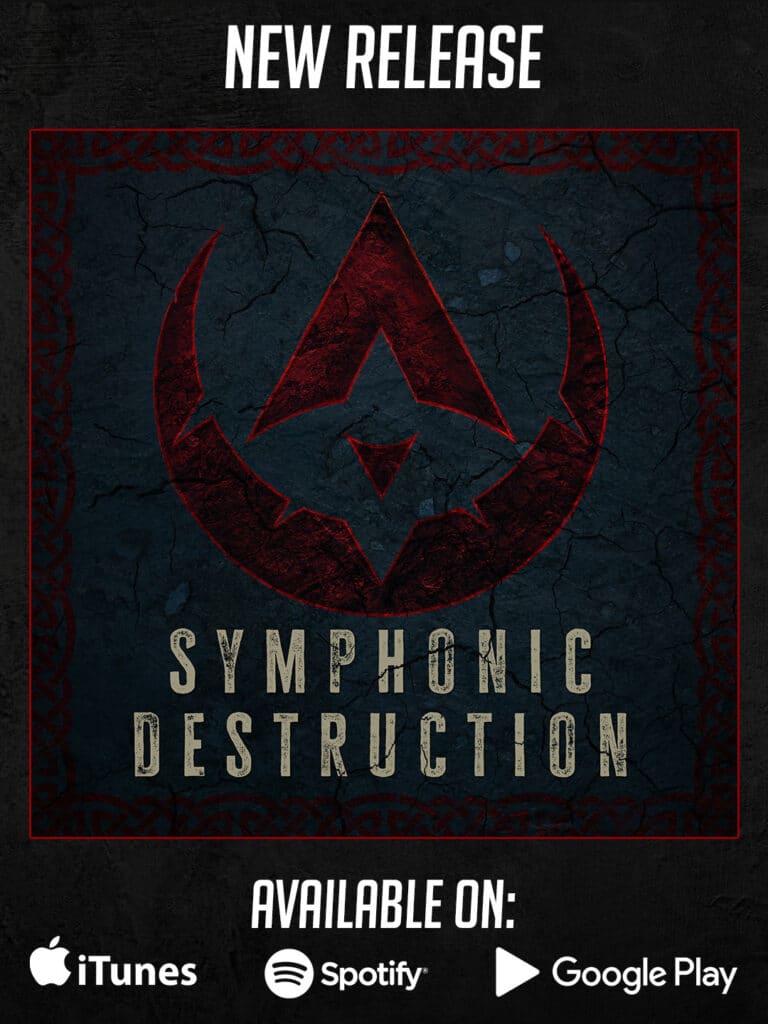Asustor AS5304T Nimbustor 4
If you’re a content creator, live streamer, or video producer, then you probably know how important it is to have a safe place to store your files. That’s why today we’ll be looking at a brand new NAS that was specialized just for gamers and content creators, the Asustor AS5304T Nimbustor 4.
The Need for Storage
Ever since we started producing 4K videos for FuryPixel, our main storage has been running out of space quite fast since each project would take up anywhere between 25GB to 100GB and up.
Most of these project folders would contain the final video with all the assets needed to create it, like the B-rolls, images, audio, and other files like product photos, design files and scripts that we need to store just in case we need to revisit that project later.
So we decided to upgrade our storage, finding a way to protect our files while being able to share them easily with our team. Here’s where the ASUSTOR Nimbustor 4 NAS comes into play.
For those of you who don’t know what NAS is, it stands for Network Attached Storage which is basically an internal network that can be accessed by multiple people at the same time or it can be accessed from anywhere using a browser or even a mobile app.
Think of it as your personal cloud, except with a NAS, you have complete control over users and the storage capacities. All without monthly fees and companies overseeing your personal data.
Features and Main Specs
Below, you can take a look at the main features and specifications of this NAS:
• Intel Celeron 1.5 quad-core CPU that can be boosted up to 2.5GHz
• Two 2.5 GbE ports with up to 5Gb/s that can get speeds up to 564mb/s read and 551mb/s write using Link Aggregation and optimized network settings
• Up to 56TB of storage capacity
• 4GB DDR4 RAM expandable up to 8GB – which is 30% faster than the DDR3 RAM that most NAS devices use
• Three-year warranty
Now let’s take a look at what’s inside the box. We have:
• ASUSTOR AS5304T Nimbustor 4 NAS
• 1 AC power cord with its AC Power Adapter
• 2 Category 5e LAN cables
• Flat screws
Just at first glance, I have to say that one of the things that stood out to me right away, is that this NAS isn’t shaped like the standard cube design you see with a lot of NAS devices. The Nimbustor has a uniquely shaped design with a diamond-cut exterior, giving it a more powerful and gaming look.
The front of the NAS has a magnetic glossy panel that hides the 4 drive bays along with the power button, the NAS status LED indicators, a OneTouch copy button, and 1 USB 3.2 port.
On the rear, we have:
• 2 x USB 3.2 ports
• 1 x HDMI 2.0a port that supports 4K Resolution
• 2 x 2.5GB Ethernet Ports
• 12cm fan
Of course, since ventilation is an important feature to have on any NAS, the built-in 12cm fan helps keep the NAS cool. Actually, this NAS is pretty quiet, running at only 32 decibels at max performance.
NAS Configuration Setup
For our NAS configuration, we’re using RAID 5 which allows the NAS to duplicate and create backups of your data. In addition, parity is also spread across all the drives so if one of the drives were to fail, you would still have all your data.
For the drives, we’ll be using 4 x 14TB Iron Wolf HDDs from Seagate. These hard drives were specifically built for NAS devices and RAID applications that can handle high workload rates in high-end traffic networks.
These NAS hard drives are enhanced with AgileArray technology for optimal reliability and system scalability. On top of that, they feature:
• Rotational Vibration Sensors
• 7200 Spindle Speed
• 256 MB of Cache
• Storage capacities ranging from 1TB up to 16TB
• IronWolf Health
Out of all the features mentioned for these NAS hard drives, IronWolf Health is by far my favorite since it allows you to monitor the status of each drive on your NAS, which can really come in handy.
Installing your drives to the NAS is very simple:
1 First, you will need to remove the drive bay slots
2 Then, remove the side brackets of the bay slots
3 Align the hard drive on the bay slots then secure them with the brackets
4 Now, you are ready to set up your NAS by following the steps on the quick installation guide
Extra Features and Functions
In terms of design, this NAS comes with one of the coolest interfaces that I have ever seen on a NAS, with a gaming theme that makes you feel like this is a NAS made especially for gamers.
Now, you might be wondering what you can do with this NAS other than using it as a Vault to store all my files. Well, there actually are a lot of other things you can do.
First off, you can manage all your storage, create several users and allocate a certain amount of storage space for each user.
You can install different types of apps like Plex which is an app that allows you to stream your videos in 4K by using your computer, laptop, or even your smartphone.
You can even install iTunes if you want to listen to your music. It also has apps that allow you to monitor security cameras, even install some games and more.
You can actually connect a 4K monitor along with a mouse and keyboard directly to the Nimbustor 4 and you’ll be able to operate directly from the NAS.
Summary
Overall, I’m very excited to finally have a device where I can save all my projects and know that they’re going to be safe and that I’ll be able to access them no matter where I am.
I also love the fact that I can assign dedicated space to my team members so that we can all work remotely from one central point.
For more information about the Asustor AS5304T Nimbustor 4 NAS, check out the product page at Asustor.com