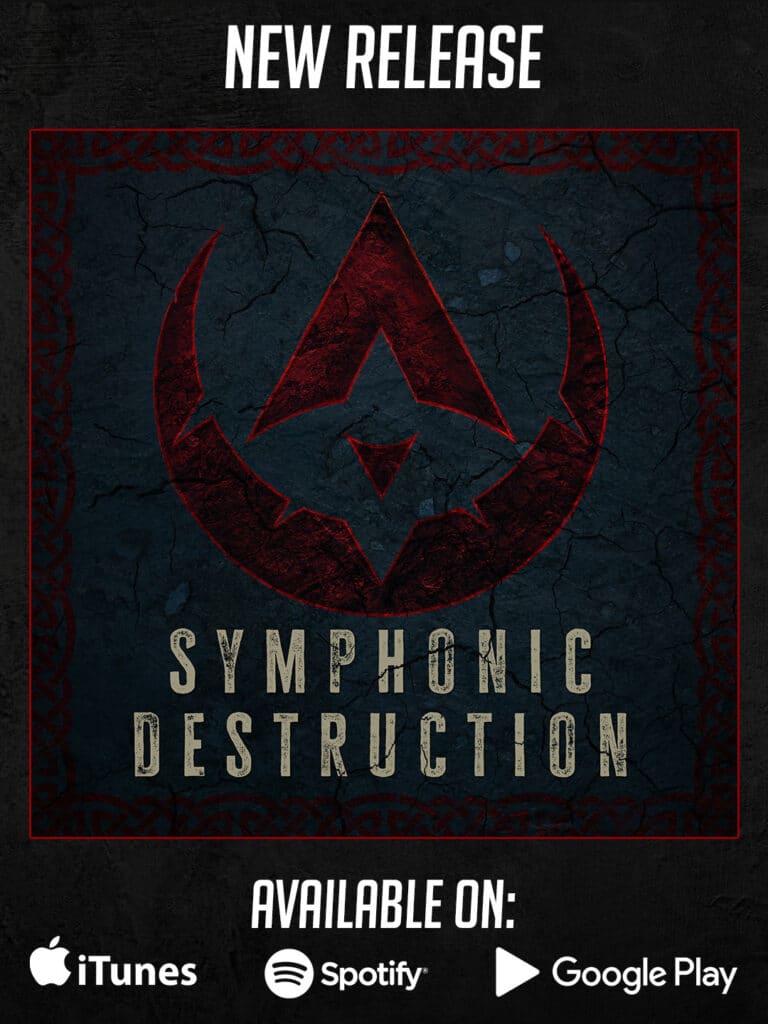Using QR Codes in Animal Crossing: New Horizons
So you want to customize your island, house, and character with all kinds of neat decorations, furniture, and outfits. Whether you want to create your own designs or use someone else’s, the choice is entirely up to you. Using QR codes, importing someone else’s designs is entirely possible but the process can at times be a little confusing. That’s why we’ve created a guide for you to easily import your favorite designs.
What You Need
Make sure you have these three things prepped before you start scanning QR codes.
1. A Nintendo Switch Online account
2. The Nintendo Switch Online app on your mobile device (iOS / Android)
3. Have Pro Custom Designs unlocked by purchasing it from Resident Services
Scanning QR Codes
Now that you have everything you need, follow these steps to scan QR codes.
1. Open the Nintendo Switch Online app on your mobile device
2. Select Animal Crossing: New Horizons
3. Use your Nintendo Switch to open the Animal Crossing: New Horizon game
4. Press the – button on your controller and select NookLink settings
5. When asked about NookLink access, select Yes, Please! to connect your game to the Nintendo Switch Online app
6. Now restart the Nintendo Switch Online app on your mobile device and select Animal Crossing: New Horizons again
7. Select Designs and click Scan a QR code
8. Now start scanning the designs and select Save!
Downloading Designs
Now that you have your designs saved, it’s time to download them into your game.
1. Use your Nintendo Switch to go back into your Animal Crossing: New Horizon game
2. Press ZL on your controller to open up NookPhone
3. Press the + button on your controller and select Download
4. Once the game finds the custom design you scanned, select OK
6. Choose a pattern slot for your new design and select Overwrite it
7. Now your designs are downloaded and ready to use!
Creating Your Own QR Codes
Now you know how to import someone else’s designs into your game. To share your own custom designs, follow these steps.
1. Go to acpatterns.com and select Editor
2. Here, you can either create a design from scratch using the drawing tools
3. Or you can convert an existing image into a design using Convert
4. To convert an image, first upload the image you wish to convert
5. Adjust the image until you get your desired result and select Convert
6. Double check the image one last time then select Generate QR Code
Alternatively, if you have Animal Crossing: New Leaf or Animal Crossing: Happy Home Designer on the Nintendo 3DS, you may wish to generate QR codes directly from those games.