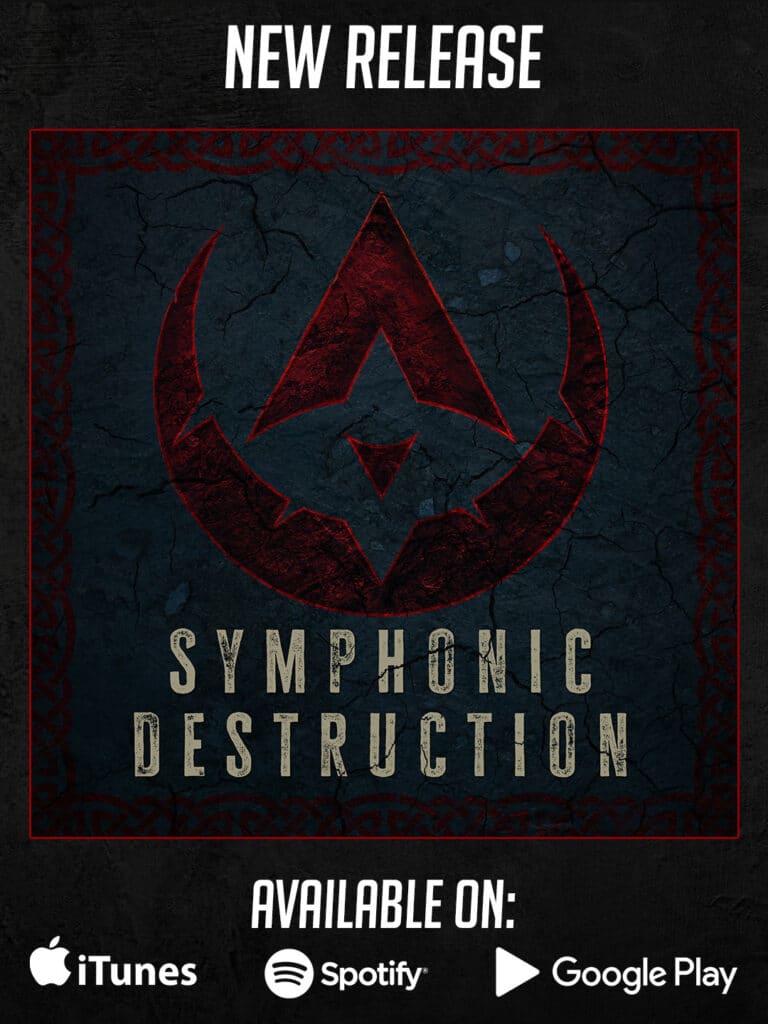Thermaltake Gaming Mouse & Gaming Mouse Pad
With the Level 20 series, Thermaltake has launched a series of great peripherals including the Level 20 RGB Gaming Mouse. But why settle for just a gaming mouse when you can grab an RGB mouse pad along with it? The two complement each other perfect and look amazing with any gaming setup.
Level 20 RGB Gaming Mouse
When you get the Level 20 mouse, inside the box, you can find the mouse itself and a warranty card. When I first saw this baby, what stood out to me the most was its symmetrical shape and of course the RGB, which you can find all over the mouse.
This gaming mouse is equipped with a solid grip, a scroll wheel with a rubber grip on top as well as RGB lighting. There are 8 programmable buttons. Each side of the mouse has two additional buttons, so you can choose whatever works best for you when gaming.
High Performance Mouse With Superior RGB and Ergonomics
The shape of the mouse is incredibly ergonomic and the buttons on the sides are positioned for lightspeed clicking. At the bottom, you can find a Thermaltake logo and two large pads that help you move your mouse more smoothly without making any scratches.
Just looking at the RGB of this mouse, you can see that Thermaltake really killed it this time with the style and lighting. With thick RGB strips on the grip and the scroll, this bad boy looks just amazing next to the gaming mouse pad.
Another great feature of this mouse is that it’s ambidextrous, meaning that it’s perfect for both right and left-handed gamers. So not to worry, this mouse will definitely feel nice and comfortable in your hand and will also be perfect for your partner or any family members who also want to use it.
Not only does it look great, but this mouse also has pretty impressive performance and specs. This mouse comes with:
• Optical PIXART PMW-3389 sensor
• DPI optical sensor range up to 16,000 DPI
• Polling rate up to 2,000 Hertz
• Omron switches with a rated lifespan of 50 millions clicks
• 1.8m long cable
The Level 20 mouse is compatible with the iTake Gaming Engine which allows you to control performance settings and play with the lighting effects, so you can match your gaming mouse with your setup perfectly. You can sync your mouse across all TT RGB PLUS compatible products and it also works with Amazon Alexa and Razer Chroma.
This mouse retails for around $70 USD which in my opinion is worth it, since you are getting an ambidextrous and ergonomic gaming mouse with a stylish RGB design.
Level 20 RGB Extended Gaming Mouse Pad
Moving on to the Level 20 RGB Extended Gaming mouse pad, the box actually comes with a viewing window that allows you to see the mouse pad and feel how smooth it is. When you open the box, you’ll get the mouse pad itself plus a warranty card.
Because of how big this mouse pad is, it might take up quite a bit of space on your desk. Coming in at 900mm by 400mm, and a thickness of 4mm, this mat will provide plenty of room for you to use your mouse and keyboard unhindered.
On the bottom right hand corner of the mouse pad, you’ll find the Thermaltake logo. The back of the mouse pad is made up of rubber, adding an anti-slip function for zero-slip gameplay during your long and intense battles.
Minimalistic Yet Stylish and High-Quality Design
In general, the style of the mouse pad is simple which I personally prefer. It gives my set-up a minimalistic style, and makes it easier to combine with any of my peripherals, including the Level 20 gaming mouse.
Now, we really need to appreciate the quality and detail put into the stitched edges. Not only do they look great, but they also help maintain the mouse pad’s condition by preventing the mat from peeling or falling apart. Meaning that this mouse pad is highly durable and you’ll have it around for a while.
Built with a semi-coarse textured weave design, making the mat spongy and smooth, this mouse pad provides highly responsive tracking and pinpoint accuracy for top-notch control while you game.
Personally, I love having a cold drink while gaming or watching movies. But I guess I’ve been quite sloppy sometimes and have spilled some water or drinks on my mouse pad. The good thing is, I don’t need to worry about washing the mat over and over again since the Level 20 mouse pad is spill-resistant, meaning that the liquid won’t soak into the mat – it’ll just stay on top of the mat instead. So after spilling, you can just wipe it off.
Summary
Overall, if you find yourself needing a new mouse pad, the Level 20 definitely won’t disappoint. Just make sure you have enough room on your desk because of its extended size. Regardless, considering the quality, durability, and of course the beautiful RGB design, this mouse pad is worth getting.
As for the mouse, I would say it’s definitely a solid option. I really fell for its design and style. And most importantly, the way it fits in my hands feels perfect so I feel super comfortable having this bad boy on my team.