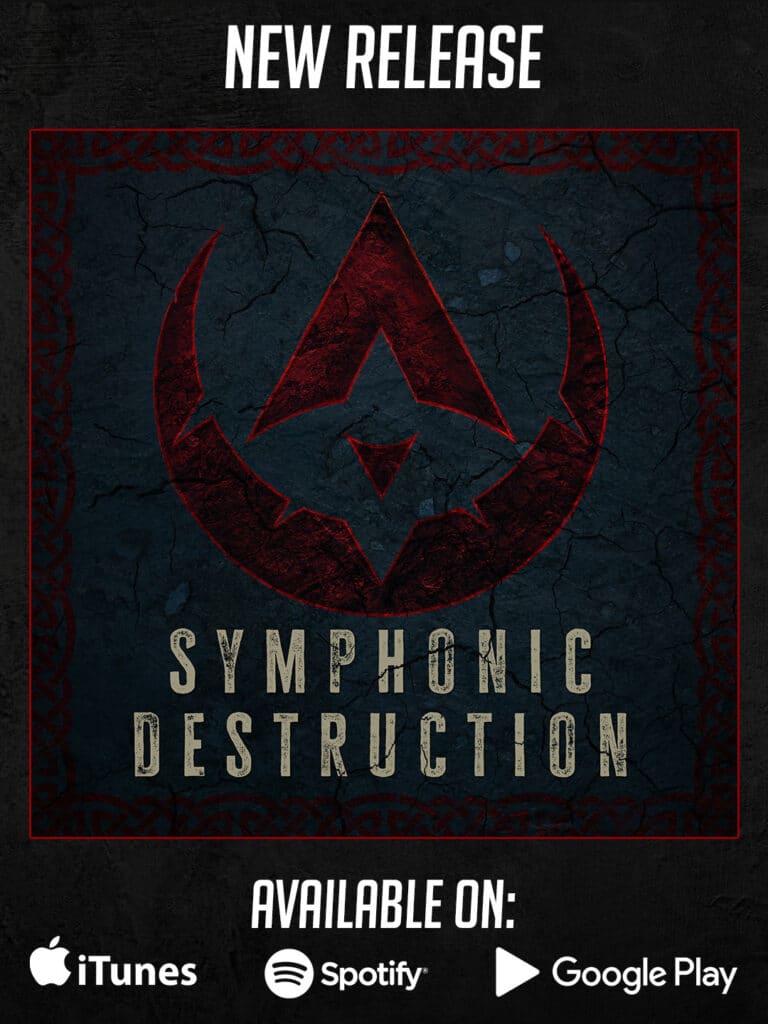Upgrading My PC Build
So I’ve finally updated my PC build and I am absolutely loving it. This is an upgrade from my Blue Eyes PC Build and will be used primarily to record and live stream my console gameplay.
The components that I’ve kept from my previous PC build are the LED strips, the Core i5 7400 CPU, which is more than enough for what I’ll be using this PC for, the motherboard which is the STRIX Z270G GAMING from ROG, the ROG Strix 1050Ti graphics card, and finally, the Western Digital Blue 1TB M.2.
Component Upgrades
Now let’s go ahead and take a look at all the new components that I’ve added to this PC build.
For liquid cooling, I use the ThermalTake Floe Riing RGB 240 TT Premium Edition which looks amazing and features 16.8 million colors that you can control using software with your computer or mobile device. You can even sync it with your Razer Chroma lighting and customize it with all your favorite lighting effects.
For air cooling, I use the Rev RGB fans from AeroCool that come with dual ring lighting and can be controlled using your Addressable RGB motherboard.
One of the upgrades that I like the most is the AVerMedia LIVE GAMER 4K, which will allow me to record and stream in 4K 60fps HDR. Check out our review of AVerMedia’s 4K Game Capture line here.
The biggest upgrade in this PC build has to be the RAM, which are 32GB XPG SPECTRIX D80 DDR4 RGB liquid cooled memories from ADATA. This RAM features a hybrid liquid-air cooling system, the ability to overclock up to 5300mhz, and tons of RGB lighting effects and colors which are programmable with most RGB motherboards like GIGABYTE, ASRock, MSI, and in my case, ASUS Aura.
Another big upgrade is the Seasonic Prime Gold 850W power supply. This is a fully modular PSU and I just love its simple and minimalistic design. Even though it doesn’t exactly have what you would call a gaming design, it looks stunning and elegant with this build. I also really appreciate how well packaged it is and how well protected the PSU and cables are in their fancy bags.
And finally, last but not least, probably the most noticeable upgrade is of course, the Cougar Conquer Essence mid tower case which, in my personal opinion, is one of the best-looking gaming PC cases on the market.
It has such an cool design with its double tempered glass panels together with its incredibly unique form and shape. For this reason, I call this PC build the RAPTOR.
RAPTOR PC Component’s List:
• Core i5 7400
• Western Digital Blue 1TB M.2-2280
• XPG Spectrix D80 Liquid-Cooled RGB 3000MHz 16GB (2x8GBhttps://amzn.to/2PNcB8)
• ROG STRIX Z270G GAMING
• ROG Strix GeForce® GTX 1050 Ti
• SeaSonic Prime Gold 850W
• Thermaltake Floe Riing RGB 240 TT Premium Edition
• AeroCool REV Pro RGB Fans
• AVerMedia Live Gamer 4K
• Thermaltake TtMod Sleeve Cable – Black/Red
• BitFenix Alchemy 2.0 Magnetic RGB LED Strip – 30cm
• Cougar Conquer Essence Mid Tower Case
Another big upgrade is the Seasonic Prime Gold 850W power supply. This is a fully modular PSU and I just love its simple and minimalistic design. Even though it doesn’t exactly have what you would call a gaming design, it looks stunning and elegant with this build. I also really appreciate how well packaged it is and how well protected the PSU and cables are in their fancy bags.
And finally, last but not least, probably the most noticeable upgrade is of course, the Cougar Conquer Essence mid tower case which, in my personal opinion, is one of the best-looking gaming PC cases on the market.
It has such an cool design with its double tempered glass panels together with its incredibly unique form and shape. For this reason, I call this PC build the RAPTOR.
RAPTOR PC Component’s List:
RGB Configuration
Next, I’ll be giving you a quick rundown of my RGB configuration. My game capture is controlled using the RECentral software, the liquid cooler is controlled using the TT RGB PLUS Software, and the RAM and graphics card are controlled by my motherboard using ASUS Aura.
The performance of this PC is really good – I can play console games in 4K HDR and record or stream without any problems.
Of course I can also play PC games but I won’t be able to play in maximum resolution for obvious reasons. Regardless, that’s not the purpose of this PC build so I’m more than happy that I can run all my console games perfectly.
Summary
Overall, this PC build turned out gorgeous and fits perfectly in my console gaming area. Check out the 4K Live Stream Gaming PC Build – Time Lapse video to see for yourself how this PC build was put together.