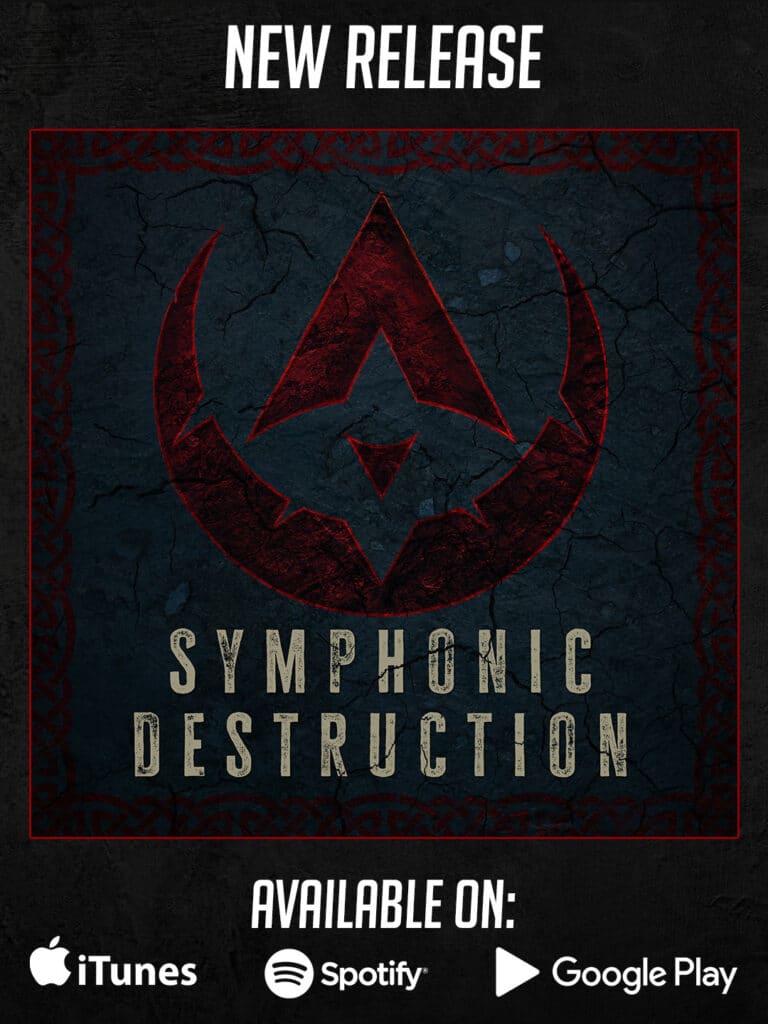XPG Infarex K20 Gaming Keyboard
Ever wanted a gaming keyboard that simply gets the job done without going overboard in terms of design or functionality? The XPG Infarex K20 is a mechanical gaming keyboard that has keeps a smaller, minimalistic design while achieving a more gaming oriented look and feel. In this review, we’re going to be taking a closer look at this keyboard and its features.
Stylish Design and High-Quality Build
The chassis of the keyboard itself is built with plastic, but the top part is made out of aluminium. It is illuminated with rows of colored lights under the keys, with 11 different types of lightning effects and 10 different degrees of brightness that can be conveniently adjusted with just one key. You can watch our review video to check out all the different lighting effects.
The USB cable is a thick reinforced braided cable, and on the back side we can find something not all the keyboards include. The K20 has grooves for cable management built into the bottom, allowing you to lay the cable on either the left side, right side or in the middle of the keyboard. Without the grooves the cable can usually get a little messy, but with the K20 your cable will be tidily organized at all times.
The K20 is built with mechanical blue switches which are very similar to, if not the same as Cherry MX blue switches. With these mechanical switches, you can clearly feel each press of a button, even in the heat of a battle.
High Performance on a Budget
Price-wise, this RGB keyboard is definitely one of the more affordable options out there. For only $79 USD, you can get a high-quality keyboard that works as good as other keyboards that are way more expensive.
Despite the cheap price tag, this keyboard is clearly of very good quality build with outstanding durability. Each key has a life cycle of up to 50 million key presses.
The K20 comes equipped with a function called anti-ghosting. This does away with input conflicts so for all you gamers out there, you won’t have to worry about losing battles from misclicking a button.
Summary
Overall, I really like the Infarex K20. It’s budget-friendly and does an amazing job for how affordable it is. Also, I like the fact that you don’t need a software to adjust all the lighting effects and brightness of the RGB. Only by pressing a single button, you can manage all 11 lightning effects, which if you really think about it, saves you a lot of time.
The only downside I can find with this keyboard is that it doesn’t have a print screen button, scroll lock button, and pause button. So depending on how much you depend on those keys, it can get a little inconvenient at times but it’s definitely not a dealbreaker. Regardless, the Infarex K20 should definitely be near the top of your list when searching for a good quality keyboard for an affordable price.
For more information about the XPG Infarex K20 Gaming Keyboard, check out the official product page.